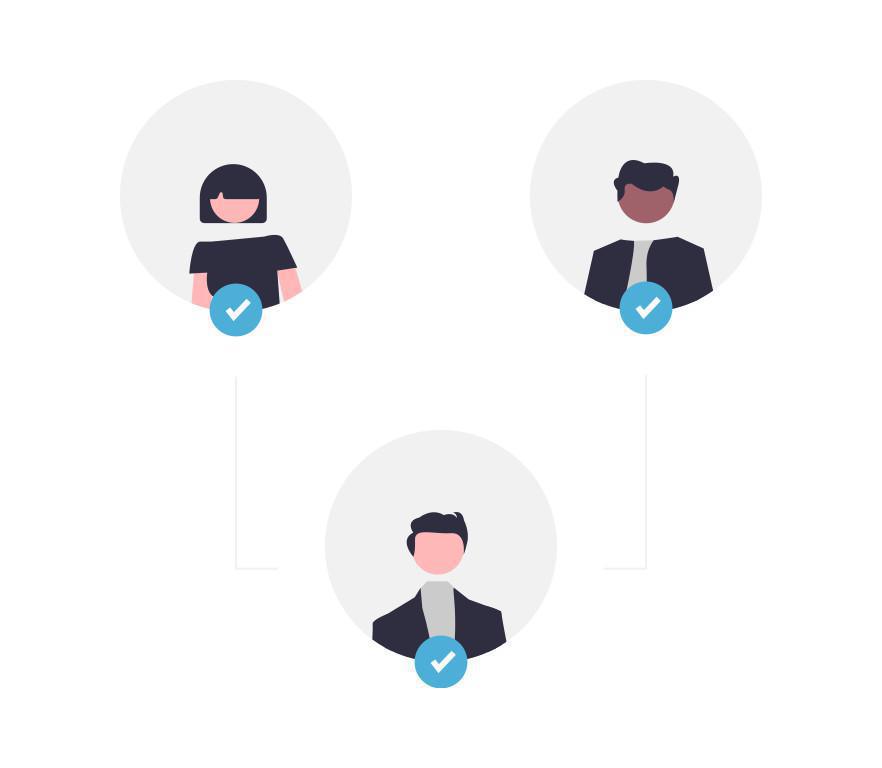The User Groups add-on can be very powerful especially if you plan to restrict parts of your content. It gives you the ability to categorize user groups and restrict sections of your app according to user groups (one or more for each section).
Each user can be part of none, one or more groups. If a user isn’t included in one of them, they’ll automatically be part of the "Default" one.
Groups are managed from the User List menu.
You can create as many groups as you want. In the case of Dali Corp, groups have been created according to the different departments of the company. They allow employees to access content exclusively dedicated to their areas of activity and enjoy a private communication space within the app.
User groups also allow you to target push notifications, a real plus for managing your communication and your relationship with your users.
We can imagine this feature in other contexts like schools for example, or more editorial apps that would like to better target their users.