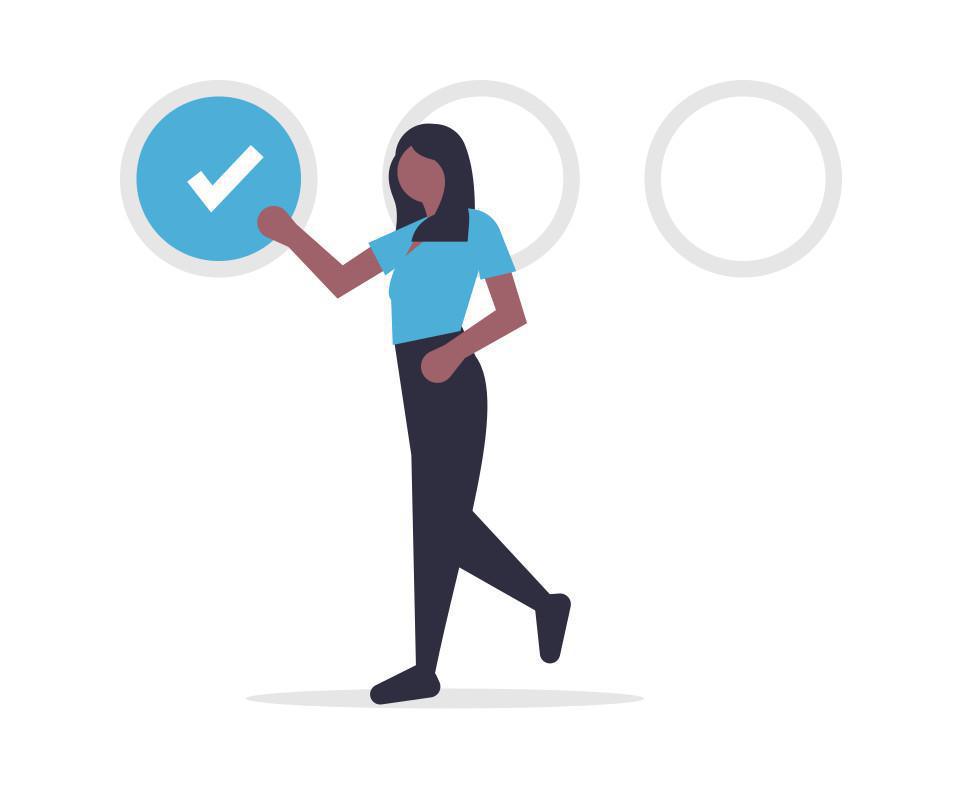The Form section allows you to create forms with different types of fields to allow you to collect information from your users. It can be used for different purposes and is a great way to communicate with your audience.
To add a Form section, as with all other sections in your app, simply go to the My app > Sections menu and click on Add a section. Then choose the Form section.