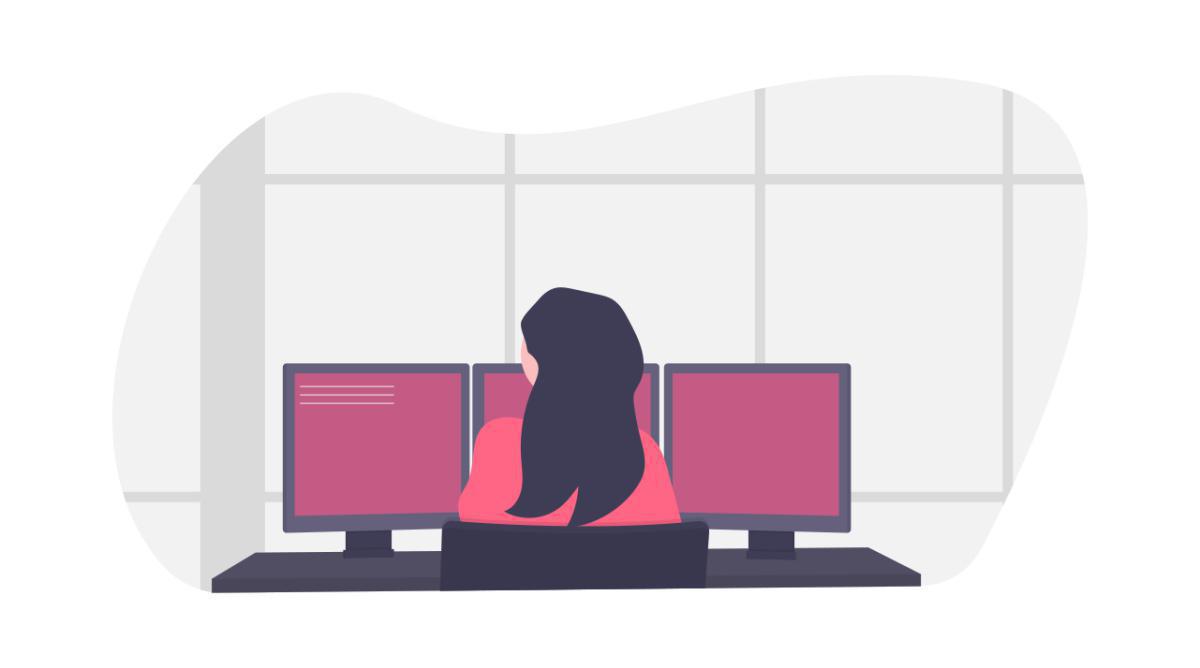Your promotional codes are easily created from your back office, via the Marketing > Discounts menu.
Several options are available to you to create the coupon that best fits your strategy:
The name of the discount code:
- automatically generated
- personalized
The type of discount:
- Fixed amount
You decide how much to deduct from the price. Ex: I decide to offer a $5 discount. when my clientrs use their discount, $5 will be deducted from the price they have to pay
- Percentage
A percentage will be used to calculate the amount of the discount.
Ex: I decide to apply a 10% discount on the total order. My clientrs add products to their cart for a total amount of $200. they use the discount code, $20 will be deducted from the price they have to pay.
Terms of use:
4 options are available:
- Total amount
The discount will be applied to the entire order, regardless of the amount of the client's order.
- Specific product
The discount will be applied only to a specific product. You can select the product in the drop-down menu dedicated to this option.
- One or more collections
The discount will only be applied to products belonging to one or more selected collections.
- One or more tags
The discount will only be applied to products containing the selected tag(s).