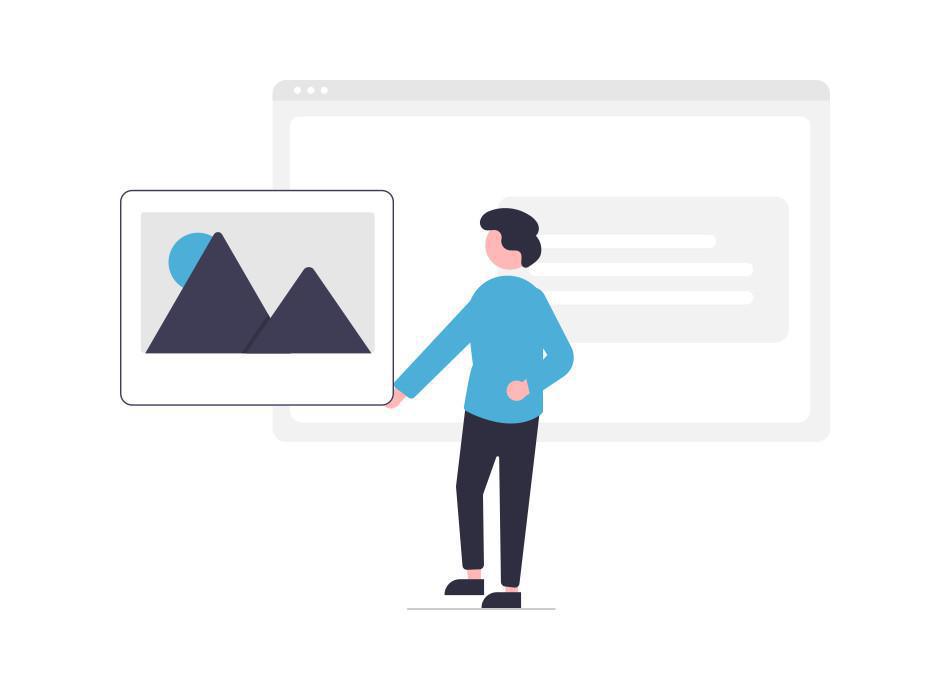You have just seen in the previous lessons the whole range of content types you can create with the GoodBarber CMS. But what is a CMS?
The CMS
The CMS (content system management) is a simplified system that allows you from a back office to create and format your content in order to publish it on your website, or as it is the case for GoodBarber, on your app. You figured it out after having followed the previous lessons, this is the heart of the GoodBarber platform: allow you to create, format and publish your content easily.
Beyond this definition, the GoodBarber CMS offers you a number of features that will be very useful in your content creation process:
- Content status management: you can choose the status of your content (Published, Delay or Draft) to easily manage your publication.
- Delayed publication: it allows you to choose in advance the day and time of publication of your content, which can be particularly useful, especially for news or blog apps.
- Content categorization: you can create an unlimited number of categories to classify the content of a section. This allows you to create an extra level of navigation in your app and avoid overloading your navigation mode.
- Sorting of content: you can choose the sorting criteria for your content (by date of writing, alphabetically or by number of comments).
- Centralized content management: a dedicated page for managing all content created from the CMS is available in your back office. This dashboard is equipped with intelligent filters to allow you to easily find the content you are looking for and to process your content in bulk.
- Advanced meta-data customization: the meta-information associated with your content is important to drive traffic and manage your SEO. You have maximum flexibility to manage the display of this information in your app.
- Content highlighting: you can decide to display the content of your choice in your app from the editing or creation page.
- Advanced design customization: the design of each content produced in the CMS can be customized independently of the general parameters applied to the application.
Beyond the CMS, GoodBarber offers you to use connectors, in order to import your existing contents on other platforms into your app.
Adding external content via connectors
You can add external content to your app thanks to more than 30 connectors developed by the GoodBarber team. The principle is simple, your content is retrieved and formatted to match the display standards and design of your GoodBarber app.
A caching system guarantees a perfect loading time, rendering and stability for your users, without any overload of your servers. Your images are resized, compressed and cached by GoodBarber, to ensure the best balance of compatibility and performance for your users.
Another advantage of connectors: content synchronization: content from your external source is synchronized with GoodBarber and its display is complete and adapted for display on mobile, tablet, laptop and desktop. This is a great advantage, because you’ll never have to worry about double publishing again, the work is already done for you.