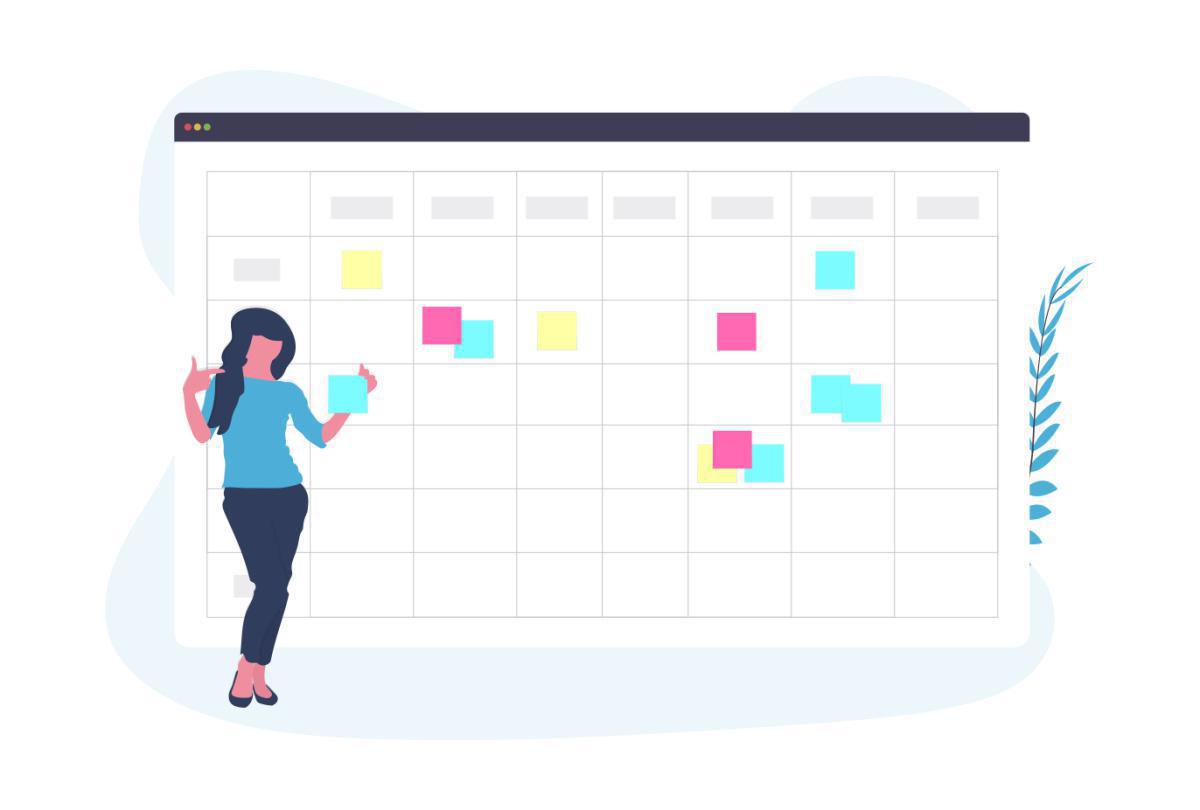The Calendar section allows you to offer content in the form of dated events.
Calendars can be used in many types of apps.
To add a Calendar section, as with all other sections in your app, simply go to the My app > Sections menu and click on Add a section. Then choose the Calendar section.